Photoshop Color Correction Services
Make your images vibrant with professional color correction services. We are experts in adjusting photo tones, color replacement, color balance, balancing hue, fixing lighting issues, and more.
From minor color editing to complex color manipulation, we have covered everything to make the image look natural yet vibrant.
150+
Certified Retouchers
15+
Years in Business
22
Faster Delivery

Showcase Your Product With Its True Color
You need to present your e-commerce product in its original color so that your customers make an informed decision. Our color correction service helps you sell more and reduce returns by showing the actual color and status of the product.
Photoshop Color Correction Service for E-commerce
In today’s competitive e-commerce game, you need high-quality visuals to win it. Product images need to create a positive first impression, highlight all the product features, and show its true color and texture. A dull, unprofessional product photo is misleading. It can seriously hurt customers’ trust and sales.

Accurate presentation:
This service ensures the product pictures reflect their true color. This is important to reduce returns and keep customers’ expectations. Our background removal service includes but is not limited to:
Cost saving:
With color change service, we can produce multiple copies of the same product with different colors. It can save you money by reducing the need for expensive photoshoots.
Higher engagement:
Color correction ensures more user interaction with consistent branding and vivid color.
Improved visual appeal:
This service makes product photos look more attractive to potential buyers. It improves and corrects all color elements and grabs viewers’ attention.
Increased sales:
With an accurate product presentation, Photoshop color correcting process significantly improves trust and impacts conversion rate.
Our Photo Color Correction Services
GEI provides a wide range of professional photo color correction services in Photoshop to cater to the needs of the varying needs of the clients from all around the world. Our photo editors use a clipping path service for pixel perfect selection to correct the color of images. Below are a few of our services:
Color Change and Replacement
This is the process of changing the color of a subject completely and producing different color options.
This service is necessary for e-commerce product images to replace color without hampering the texture.
It saves money for e-commerce from expensive photoshoots for products with different color variants.

Photo Color Matching
Color matching is a great way of ensuring the color consistency of product photos through expert retouching services.
Here, image editors use Photoshop tools to match the color with real-life samples or references to follow branding and marketing guidelines.
This is also a vital service for online product catalogs for a uniform and consistent product presentation.

Black & White Colorization
This includes colorization of old black and white photos, maintaining the natural tone and color.
We will ensure the final result gives realistic shades presenting the old photograph with vivid color.
This service is necessary for family photographers, historians, and museums who need to give a lifelike look to vintage images.
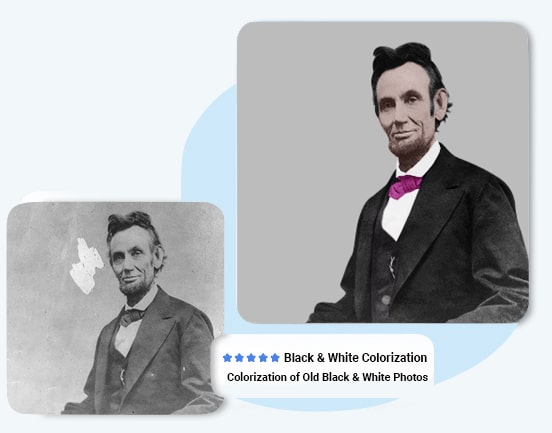
Image Exposure Correction
This service includes adjusting poor lighting in the image so that it does not look too dark or overexposed.
We apply this technique for both individual photos and large sets of photos to make them detail-oriented and well-lit.
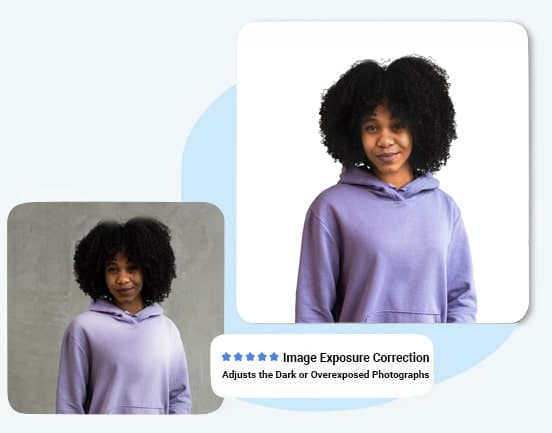
Image Color Correction Service Rates
Color editing service at GEI includes professional photo editing to enhance your images. Starts at $0.99 per image. We are one of the most affordable color correction and Photoshop service providers serving thousands of satisfied clients worldwide. Price has never been a hurdle to get started with us. We offer flexible pricing to ensure the best values to the customers.
Get in touch with us today to start your photo color correction in Photoshop. We work with e-commerce, Photographers, marketing agencies, advertisers, and more.
Do you have batch orders? Contact us to request a custom quotation.
Benefits of Photoshop Color Correction Services
Trust is the most essential element for online sales. Color correction is a service that helps businesses sell more by professional and accurate presentation of the products in a cost-effective way. Below are a few reasons why this service is important:
Accurate Color Representation
Product images should have accurate colors. This is highly important in online marketing where customers are solely dependent on product pictures while making purchase decisions. Color correction services make sure that wherever customers see online matches the products they will receive in actual life, ensuring they are satisfied with the correct color. It reduces sales returns.
Creating Brand Consistency
If you want to build a strong brand identity, then the marketing materials should be professional and cohesive. Color correction ensures consistency across product catalogs and platforms. Presenting images professionally and consistently takes the brand to a new height.
Saving Money and Time
Product photography can be expensive, but using color correction services for photographers can help manage costs. Color change service can save money and time by creating multiple copies of product photographs with different color variants. You do not need to hire photographers to reshoot products in multiple colors.
Increasing Conversion Rate
Presenting products in their true color in a vibrant condition increases customer engagement. They see the products in such a condition as if they’re experiencing them in the real world. A better experience helps the retailers sell more.
Why GEI for Color Adjustment Services?
GEI is a renowned name for color adjusting in Photoshop in the image editing world. We have served hundreds of clients worldwide, and many of them have become our repeat customers due to our quality and professionalism. Below are a few reasons why you should trust us for color fixing services:
Fast Turnaround Time:
Our average turnaround period is 24 hours. We can expedite delivery due to our large editing team.
Consistent Quality:
We will deliver high quality consistently. Our three-step quality checking ensures all the images comply with clients’ requirements.
Transparent Communication:
We will assign a customer manager to update you on the work progress until delivery.
Affordable Pricing:
Our pricing for color and other services is affordable and competitive. Our flexible image editing rates ensure a good value for money.
Highly Experienced Image Editors:
Our image editors are highly skilled and have years of experience. They know how to make your photos more compelling.
Privacy and Security:
To protect privacy and security, we have a strict privacy policy and terms and conditions. We’ll make sure of the confidentiality of your data.
Free Trial:
If the clients are unsure about our services, we provide a risk-free trial for a few images to check our quality before order confirmation.

