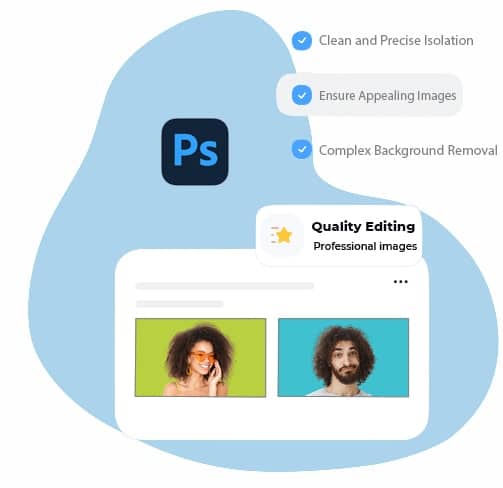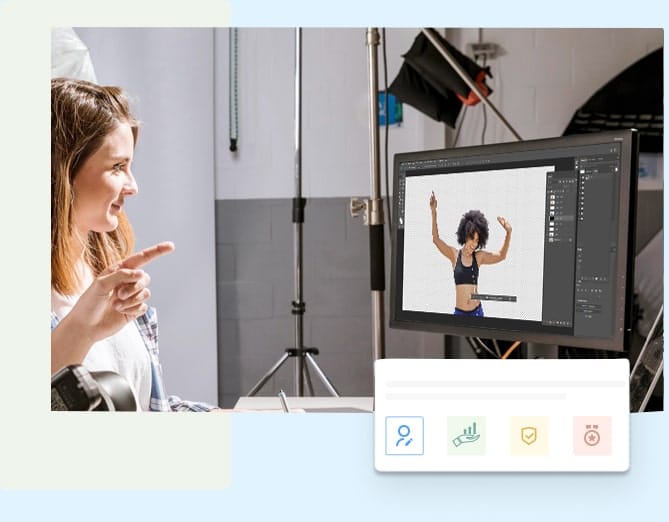Photoshop Image Masking Services by Photoshop Masking Experts
Enhance your visuals with professional Photoshop image masking services, revealing every detail with precision. Let us refine your photos to stand out with the utmost clarity.
150+
Certified Retouchers
15+
Years in Business
22
Faster Delivery
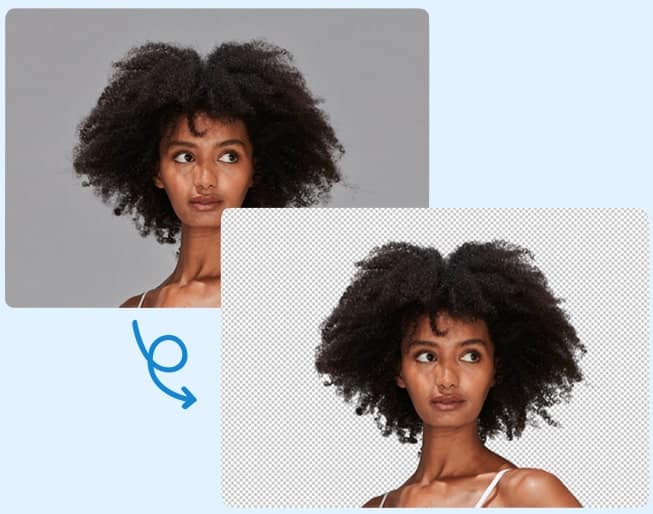
Creative Image Editing with Advanced Photoshop Masking
Take creative photo editing to the next level with professional photoshop image masking services. This technique will isolate objects of any complexity from their backgrounds . Photographers, marketers, retailers and designers who are looking for stunning visuals with intricate composition rely on us.
Precise Image Masking Service
Step into the world of photo editing with our Photo Masking Services. Your images need attention to detail to bring out the true potential. Images with delicate hair, translucent fabrics, or complex shapes need advanced image masking techniques to separate them from the background. Image masking will enable the perfect blending that helps photographers, designers, and marketers to apply their creativity.
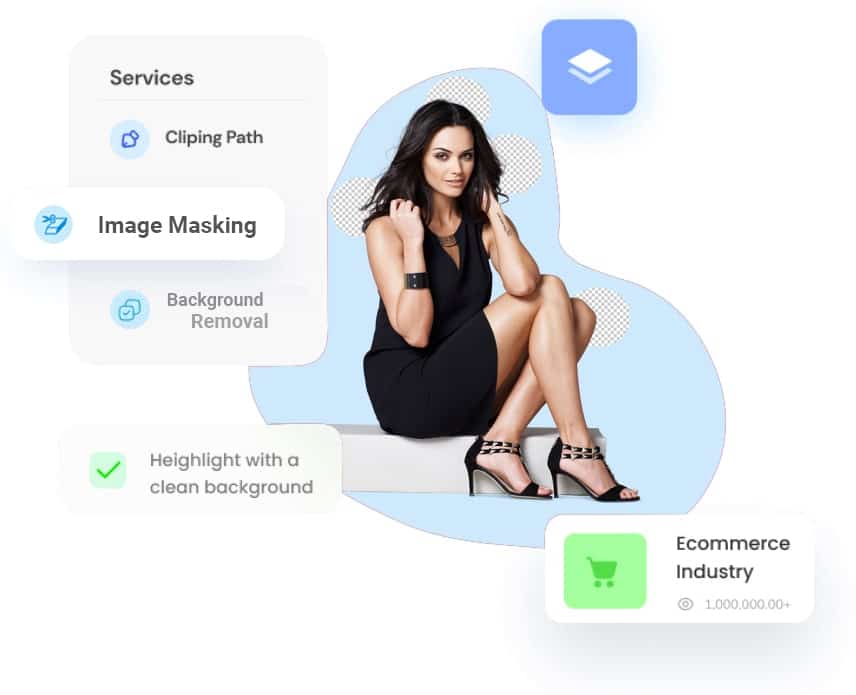
Photoshop Image Masking Service at GEI
Our image editors are highly experienced and professional. That’s why we can provide a diverse image masking service based on the client’s requirements.
Fur and Hair Masking
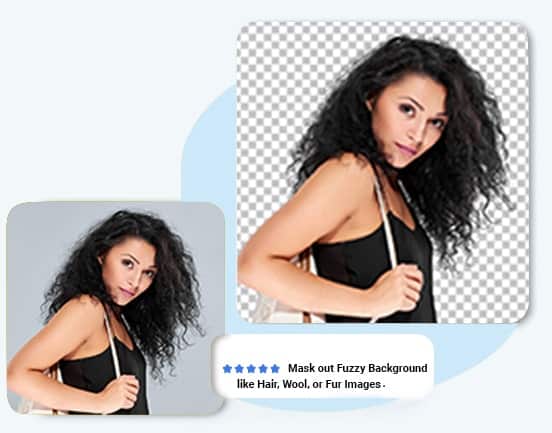
Removal of objects with hair and fur is challenging. Precision is the priority in fur and hair masking where we preserve the details of the image against various backgrounds.
Alpha channel masking in Photoshop

Alpha channel masking is one of the advanced Photoshop image masking techniques for images with complex objects. This method ensures perfect blending between layers during background removal and image manipulation.
Complex Layer Masking

During intricate photo compositions, complex layer masking handles images with overlapping elements. This technique is essential to portray visual storytelling while dealing with complex images.
Transparent Object Masking
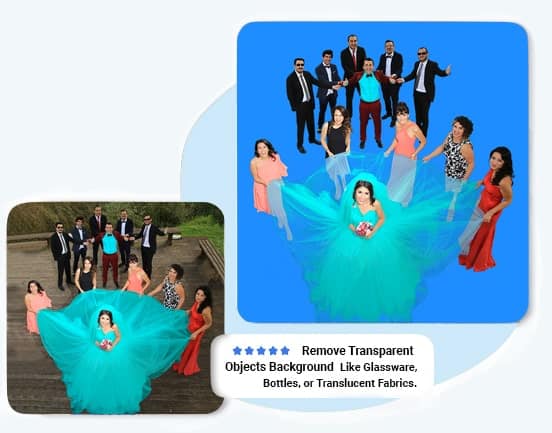
This technique is perfect for product photography or design where transparent objects such as glassware, bottles, or translucent fabrics are present.
We work best with
We work with anyone who requires precise photoshop masking services. We have a rich client base with diversified profiles.
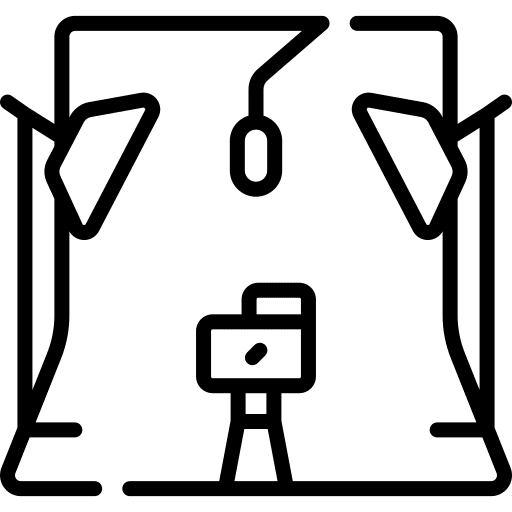
Agencies
Agencies provide comprehensive solutions for their clients. They work with bulk images with a diverse client base. Advanced photo editing techniques such as image masking ensure that the images are refined to perfection. Thus, they can ensure a professional-grade service for their clients’ images. Moreover, image masking service allows agencies to differentiate themselves in a competitive market by offering specialized expertise and versatility in photo editing.

Photographer
Professional photographers are not perfect for every image they take. Whether capturing portraits with fine hair strands, or complex subjects with irregular edges, image masking ensures that every meticulous detail is preserved. In a competitive industry where quality and attention to detail are important, image masking service equips photographers with the tools they need to stand out in the crowd.

E-commerce
E-commerce owners present their products with the best images to drive more sales. Customer satisfaction is highly dependent on the quality of the product images. Images for online marketplaces need to be edited before the final presentation. Image masking gives the image editors the utmost flexibility to highlight the product and ensure a better conversion rate.