Photoshop services are vital in creating cute pictures for photographers and online retailers. A Picture represents feelings, emotions of life, and the details of products online and offline.
A photographer captures the moments of life and details of a product. But it may not be perfect every time for a professional shooter.
Thus photographers often use Photoshop to edit, modify or improve their images. Here are the best Photoshop services to create cute pictures a photographer or online retailer may follow.
Hiring an editor or editing solution without knowing exactly what you are undertaking might be a squander of effort and money.
Hence, you may need to find the most suitable Photoshop services to significantly lessen your workload, preserve money, and get flawlessly modified photographs.
If you are a photographer or online retailer, read this article and achieve quality services yourselves from an in-house or offshore professional photo editing services provider.
What do Photoshop Services Mean?
Photoshop Services means editing or retouching images in Adobe Photoshop software to create high-quality images for websites, social media pages, blogs, or personal use.
It allows users to edit photos, clean up dust, add text, change colors, crop, resize, rotate, flip, sharpen, blur, lighten, darken, adjust exposure, contrast, saturation, hue, tint, white balance, and more.
Photoshop services cover clipping path, background removal, masking, retouching, shadow making, cropping, resizing, or manipulation work. It is essential for graphic design agencies, photographers, photo studios, online retailers, or any.
How Photoshop Editing Helps Photographers and Online Retailers
Professional photo editing services help a photographer or online retailer by providing images. It helps to improve the quality of images and saves valuable time, energy, and money.
Photoshop editing can be helpful for photographers. Many clients demand that images look professional. Photoshop editing helps to fix any issues with the photos.
The Images play an essential role in attracting visitors to your website. In addition, they can be used to increase conversions by making your products more attractive.

However, images alone aren’t enough to make a good impression. Your customers need to see what their purchase looks like before they commit to buying it.
Thus, photo editing helps online retailers to make the image background white, add shadow, crop and resize to meet the online image requirements to get a listing.
Photographers can use Photoshop editing to enhance their images. In addition, online retailers can also use it to make their products look more appealing.
This can be done by changing the background, cleaning up dust, applying filters to photos, adjusting brightness levels, adding shadows, removing unwanted objects, etc.
While social media marketing can be pretty effective at driving traffic to your website, many businesses struggle to convert those visitors into paying customers. The common reason why this happens is that your website images aren’t optimized properly.
No matter how mundane a picture requires editing and internal modification, Photoshop editing makes the image gorgeous to look. Thus you need to know the details of Photoshop services, the problem, and its solutions.
Then, it may help you save time and effort while creating cute pictures.
Best Photoshop Services
The photoshop editing problems include blurry backgrounds, blemishes, stains, and distorted reflections. It is also often observed that some photographs must fix.
However, since appearances are not promising, photographers may also render them seem genuine via image editing without having to crop them out.

While photo editing service is a personal preference for several photographers, it may be quite taxing on their effort and time.
But you may use that time to get extra photography jobs and earn more money. That’s why even the most skilled photographers enlist the aid of professional Photoshop editing services.
In addition, your occupational experience might improve if you take in-house editing services or outsource Photoshop editing services.
Therefore, as a photographer, it is in your best interest to ensure that your final products are pleasing to the sight.
The photo editing services are crucial in achieving this result at affordable prices. This article will examine the most impressive and best Photoshop editing services available today.
Clipping Path

As a standard Photoshop service for enhancing photos in Photoshop, “Clipping Path Service” is much sought after. First, we utilized the pen tool to create a boundary of the subject, which we then used to create the clipping path.
Secondly, removing the background or adjusting key areas of a picture might improve the final product.
Clipping Path uses for background removing and editing purposes that need pixel-perfect selection. As a result, it’s an unusual place in the online retail industry. For example, let’s say you run a photography or internet company.
And you intend for your company to generate a profit. For this, you may simply use a clipping path in Photoshop to embellish your images as you see fit.
Any form of the professional photograph involves substantial post-processing such as this. Smudges, background faults, flying items, etc., are all things that may appear in pictures.
In addition, there are occasions when the picture’s backdrop is inappropriate or the coloring is off. Now that we know what went wrong, we can utilize the photo editing tool known as the clipping path to swap out the backdrop for something more suitable.
It’s great to use a method like Multiple Clipping Path to isolate certain items in a picture for selective editing. Use Photoshop’s pen tool to create a path. As a result, you may create many new color combinations or editing needs on your product images.
We modify the brightness, intensity, and saturation of each color channel and crop, removing unwanted parts of a picture. We use several clipping paths for the various accessories when we create clothing, newspapers, books, posters, etc.
Image Masking

Image masking eliminates the backdrop; however, it is most common when working with irregular objects with soft edges, making it difficult to draw a path through them.
Photo masking is used instead of clipping paths when getting precise details from a smooth object is too tricky. Things like curly human hair, feathers, fuzz, and fur from various animals, and so on.
Background Removal Service

Background removal might use to remove an unattractive or distracting backdrop in a photograph. It has the potential to improve the aesthetic value of your photographic works.
Because photoshopped images often seem better when distracting background removing.
It’s a crucial component of every successful online store. Make the product image stand out more. The product picture will appear much better on a white background.
Backgrounds are crucial to online stores because they help draw in customers.
On the other hand, if the backdrop is too hazy, it won’t be able to draw in customers. Consequently, the existing background must remove and replace with a better-suited alternative.
A white background is ideal for putting your goods in the best light. The most well-known Photoshop services for hiding one’s past are those that:
Change Background of an Image

The subject may be apparent, but the background may lack quality. As a result, the photo won’t look great until we change the background. It’s simple to change a photo’s background using Adobe Photoshop.
Affinity Designer and the GIMP are two other options for changing the background. However, Adobe Photoshop stands head and miles above the others.
Make Background White

Online storefronts often use white backgrounds for product images. Photoshop helps to make background white. Amazon, Etsy, and Shopify are just a few examples of e-commerce platforms that only utilize white-background photos.
Make Background Transparent
A transparent background has the dramatic ability to change the backdrop color. You may use them with any backdrop color by making the background transparent.
For example, If you have transparent background images, you can use them on any platform, adding any color background. Photoshop services help to make background transparent. You can also remove white background.
Ghost Mannequin Service

The Ghost Mannequin or Image Neck Joint technique in Photoshop is particularly essential for garments images. The ghost mannequin technique is helpful when taking pictures of apparel for an online shop.
After draping the fabric over a dress form, the front view is captured in one photograph. Then, the interior of the neck will also be photographed as a separate image. Finally, if the buyer wishes to see the clothing from the rear, you must take a third picture of the outfit on a dummy.
Using these photo manipulations, you can make apparel models seem more put-together, boosting sales. In addition, the ghost mannequin effect, also referred to as the neck Joint effect, provides further insight into the characteristics of garments beyond size and color.
As a result, making a “ghost mannequin” in Photoshop may bring in more customers, boosting sales.
Photo Retouching Service
Even if it is photographed by a professional, the quality of the images is not guaranteed to be top-notch. In addition, the lighting conditions might make for less-than-ideal photographs on occasion.

Photographers rely on expert photo editing services to get flawless results. It’s a nice touch that conveys that you care about presentation. When looking for high-quality retouching solutions, it’s essential to be selective.
Professional photo retouching may significantly improve overall image quality. In addition, captivating product photographs are crucial to the success of an online store since they attract new buyers and boost revenue.
Photo touch-ups are complex because cleaning up dust, color correction, luminance adjustments, cutting at the standard level, and restoring a picture to its natural color are all necessary steps in retouching.
When you’ve finished working on your photos the right way, you’ll observe how much more pleasant they are to the eye. Then, finally, you’re ready to add pictures of your products to your online store.
Portrait Retouching

Taking a self-portrait daily is gaining popularity because of technological breakthroughs, notably smartphones and cameras. So to take selfies whenever and anywhere they prefer.
Retouching portraits may significantly enhance the appearance of the model’s face. Erases unwanted hair, discoloration, pimples, and other blemishes while improving skin texture and makeup application.
Body and Skin Retouching

Image touch or retouching of the human body is often a must-have feature. For example, if you photograph and realize the subject’s physique is awkwardly proportioned, body retouching can fix body shape.
The body retouching method helps improve the model’s complexion and figure, making them seem thinner and more proportionate.
Newborn Photo Retouching

Every new parent wants to have pictures taken with their newborn as soon as possible. But, the baby’s skin seems red and dry in the picture, and it has black patches and imperfections.
So, you need some help with a newborn photo editing service. Photoshop is here as a family photo editing.
High-End Photo Retouching

High-end retouching solutions depend on faithfully preserving the original image’s quality and structure. However, every aspect of your shot is protected as well. It includes clarity, lighting, black and white harmony, and so on.
Therefore, high-end Photoshop retouching may fix these faults, significantly improving the photo’s aesthetic appeal.
Beauty Retouching

Touching up a model’s face is beauty Retouching. You can remove acne, creases, black spots, and other skin imperfections in Photoshop. When you enhance your photos, you bring out their beauty.
The intricacy of your image will now determine the final cost. Wedding photo editing works a lot also for Wedding photographers.
Color Changing and Correction

Adjusting the hue, intensity, white balance, and brightness of a picture are all part of color correction, an essential part of photo editing. In addition, color restoration procedures may use to fix any distracting discoloration to improve the visual appeal of sample images.
By adjusting colors, experienced photographers may give their work a more polished and uniform appearance. When you fix the colors of a picture, it looks more like it did when you took it.
Therefore, modifying and perfecting a product’s color is crucial for online sales.
Customers won’t be interested in purchasing your goods if the photo’s color quality is poor. However, with Adobe Photoshop, you may quickly adjust the colors of the product picture. Color correction and alteration applications include:
Harmonizing Colors
Adobe Photoshop was at first conceived as a means to fix less-than-perfect photographs. However, color harmonizing is a unique function that may use—this aids in achieving a more natural color balance in your pictures.
Restoring Natural Colors

Taking shots during the day may be problematic since the natural light isn’t always flattering. Therefore, Adobe Photoshop is an excellent tool for doing color corrections.
Image Restoration
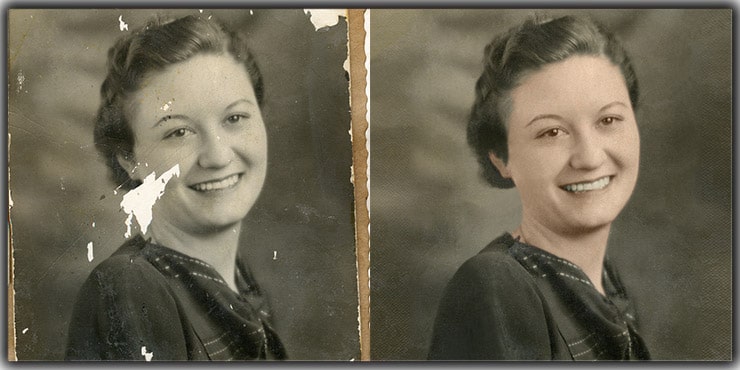
Image Restoration is a fantastic service with photoshop to improve upon an inferior photo. Photos that have lost their sheen due to age, injury, or other factors may be brought back to life by coloring them and giving them a glossy finish.
Vintage images, broken pictures, black and white photographs, defective color images, and so on may all benefit from a professional image recovery or photo repair solution.
Shadow Making Services
A shadow cast on a topic makes them stand out from the backdrop. Therefore, incorporating shadows into your product’s design might make it seem more genuine and appealing.
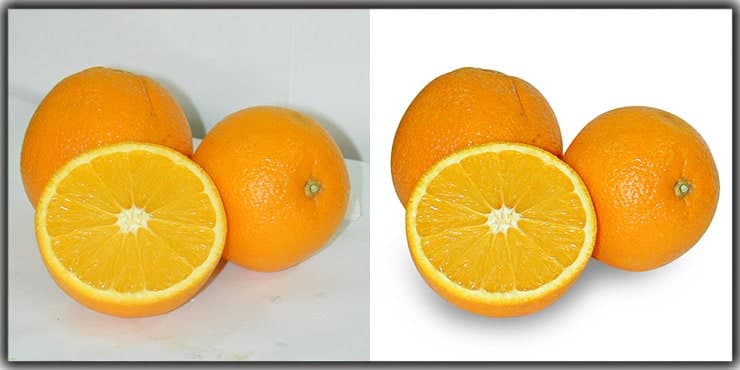
A photographer’s sensitivity to lighting is vital to creating realistic shadows. Photos taken in bright light reveal the effects of shadows. Adobe Photoshop enables the creation of special effects like realistic shadows.
Fall shadows, reflection shadows, and projected shadows are all possible to create in image editing software.
Therefore, if you cannot capture accurate shadows in your photographs, you may easily create such effects in any high-quality image manipulation program. However, remember that correct shadows are essential.
Other than that, the shadows in your photographs are generic. A few examples of well-liked shadow-related service types are:
Natural Shadow

The use of natural shadow may make a photograph seem more lifelike. This is a universally beloved shadow, and its usage is widespread. On the other hand, realistic shadows make an image appear more authentic in a wide range.
Drop Shadow

Utilizing Adobe Photoshop, you can generate a drop shadow. The term “Box Shadow” was used occasionally. Drop shadows are mainly applied for cosmetic purposes to improve the display.
However, drop shadows are the most favored approach to giving products in your online store a more polished appearance.
Reflection Shadow

When seen in reflection, a shadow makes the transparent glass appear. It’s a subtle touch, but it helps the consumer understand that the item is being shown off in a spotless, well-lit space.
Cast Shadow

The shadows on the ground surrounding an item are called “cast shadows.” Shadows provide the perfectness to an artificial image. When your subject is in the backdrop, you may utilize their cast shadow to your advantage.
eCommerce Photo Editing
The primary method of doing business on an eCommerce platform is via the presentation of various product photos. You must showcase your products to thrive the customer attention from the optimum perspective.
You can do it with flawless product photography. Photoshop editing services need to make cute pictures after the commercial shooting.
eCommerce Image Background Removal

Unappealing background always diminishes the beauty of a photograph. In general, it decreases its worth.
However, you also can’t afford to take the chance of utilizing low-quality images on a website when visuals are essentially the only form of communication with customers.
And here, background removal plays an essential role in the photographs.
For the background, it’s also crucial to get rid of the clipping path. Because a clipping path guarantees a precise choice of an item in a picture down to the last pixel, on the other hand, picking a clipping path solution that you can rely on could be tricky.
White Backdrop Effect for eCommerce Image

A white backdrop is crucial for every online store. A vibrant image is inappropriate for a website selling goods online and getting positive reviews. The background must be white for your uploaded picture to show up correctly.
When displaying a product, white backgrounds always make it stand out more. There has been a rise in recent years in the use of white backgrounds for photographs of products.
You may submit the picture if it is white. Increased sales are possible as a result of attracting more customers’ interest.
Making use of a white backdrop is also required to sell items on Amazon.
Shadow Adding for eCommerce Image.
Adding a shadow to an online store’s product images helps make them seem more professional. In addition, adding a shadow to your online store’s item will make it pop out further.
Without darkness, the quality of every picture would suffer. Shadow services for product photography result in more authentic depictions of the final product.
Image Resize and Cropping

The primary goal of our Photoshop editing service is to present the photograph in the best possible size because an accurate representation of the goods must be shown to the customer.
Hence, Photoshop can possess the accuracy of a laser and include as many details as possible. For optimal effectiveness and quick download times, cropping is essential for digital photographs.
Improvements to Lighting and Color
The product photo should retouch. Why? Seeing as your business shots contain a variety of flaws, such as dirt, stains, and so on, they ought to be corrected. And you should fix it if there is even a single faulty pixel.
Color rectification is an additional aspect of editing. When retouching product photos, color correction is very crucial. While photographing a product, the final image’s color may not always be spot on.
Color adjustment allows for easy editing. As a consequence, the photographs appear more stunning and authentic.
Improving Images for the Internet
Overall, image optimization aims to achieve the highest feasible degree of compression while maintaining picture quality. As a result, your blog’s picture processing times won’t increase. That’s why it’ll do well in search engine outcomes.
It ensures that Google and similar search engines will showcase the photographs and images you provide, whether they are of products or works of art. First, ensure you’re working with the correct picture file type. The suggested type is JPEG.
Real Estate Photo Editing Service
In today’s market, real estate shooting is more than merely snapping photographs; photo editing is also crucial due to distractions in your pictures. Therefore, investing the necessary time to acquire a high-quality image is essential.

Photographers with expertise in the real estate industry may make a good living from their work. But, in addition, the editing of photographs is crucial. Simply put, picture modification allows you to create a more attractive version of yourself.
Therefore, many people will hire you as long as you know how to take amazing photographs and edit them to perfection. And the financial rewards are substantial. The Most In-Demand Types of Real Estate Photographic Editing applications are:
HDR, short for “High Dynamic Range,” describes this effect. High dynamic range photos necessitate recording three or more photographs at varying shutter speeds, followed by a blending process to produce a single image with the same tonal range and luminous quality as the originals.
Open the picture in Photoshop with the RGB color option selected. The three light components of RGB may mix to create an infinite spectrum of colors. Furthermore, RGB is an abbreviation for the colors red, green, & blue.
Double Exposure

A picture created via multiple exposures is a composite of two separate exposures. However, the look may recreate in Adobe Photoshop for further creative flexibility.
Touch of Green

The addition of a flora effect enhances an image’s realism. To get this “greenery” impression, capturing some noteworthy natural aspects, such as green scenery, trees, flowers, etc., is necessary. This indicates that you can bring a natural feeling to your house to make it appear more luxurious.
Eliminating Distractions
Often when we snap photographs of a building for sale, we discover it cluttered with unnecessary items. Eliminating the redundancies is a critical part of the technique. If not, your property images will not seem very appealing. As a result, you will drive away your customers.
Transformation of the Clouds

Property photography is often a low-margin, elevated industry. The Sky changing, in general, are time-consuming, except for taking pictures of better quality.
FAQs
Photoshop jobs vary widely depending on the complexity of the project. For example, a simple retouching job might only require basic editing tools like cropping, color correction, and adding text.
On the other hand, more complex projects may involve extensive photo manipulation, such as compositing multiple images together, removing objects from an image, or even wholly recreating an entire scene.
The most common price range for a single-image retouching job is between $100-$300. However, this varies considerably based on the artist’s skill level, the number of revisions required, and whether additional work is needed to complete the project (such as printing).
For example, a simple retouching job could be completed in just one day at a rate of around $150 per hour. But a more complicated project could take several days to complete, resulting in a higher hourly rate of approximately $250-$350.
Yes! There are lots of websites where people will do this for you. It’s usually $10-$20 per photo (depending on quality)
Look from reputable sources and social media. Ask your colleagues or relatives for the local best graphic designer. If you don’t find any, search on google.com for the best Photoshop services provider. You will find many online offshore Photoshop service providers.
Conclusion
Photoshop services are helpful for every kind of photographer or online retailer. However, since you’re a professional photographer, shooting pictures is what you do best. Therefore, updating photographs mustn’t detract from your primary responsibilities.
Therefore, relax and hire a professional Photoshop Service providing agency for this post-production task. This article will let you learn how to achieve the best Photoshop services.
Hope that it will assist you in producing outstanding final results from your Photoshop editing efforts.
